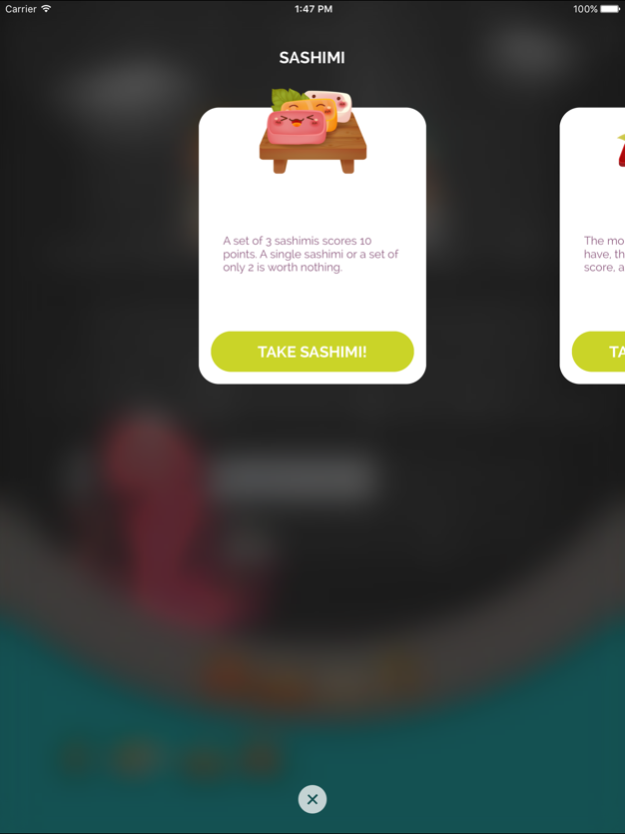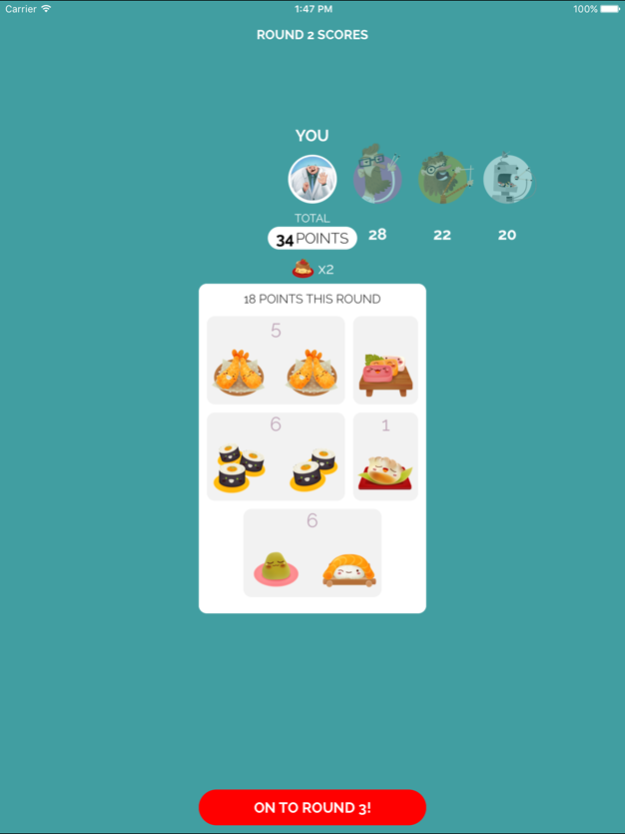Sushi Go! 1.7
Continue to app
Paid Version
Publisher Description
"...it's one of the most compelling card games we've played on iOS..." -AppSpy
"... a definite buy ..." - TouchArcade
Chosen in the App Store's "New Games we Love"!
Play the super-fast sushi passing game Sushi Go! with friends, family, or against the computer!
CREATE YOUR PLATE
Pass the sushi! In Sushi Go! the goal is to grab the best combination of sushi dishes as they whiz by. Score points for making the most maki rolls or for collecting a full set of sashimi. Dip your favorite nigiri in wasabi to triple its value. But be sure to leave room for dessert or else you'll eat into your score! Gather the most points and consider yourself the sushi master!
FEATURES
* Official Sushi Go! game with original artwork
* New adorable animations, opponent and chef characters
* Universal app - play on your iPhone and iPad
* Play against AI characters
* Play multiplayer locally on one phone, or online
* 25+ Achievements to test your mettle
Jul 19, 2017
Version 1.7
This app has been updated by Apple to display the Apple Watch app icon.
Multiplayer and Voice Over fixes! The game won't crash at the very last play of a multiplayer game any more (that was pretty bad). Thanks to the players that sent bug reports!
About Sushi Go!
Sushi Go! is a paid app for iOS published in the Action list of apps, part of Games & Entertainment.
The company that develops Sushi Go! is Lummox Labs Inc. The latest version released by its developer is 1.7.
To install Sushi Go! on your iOS device, just click the green Continue To App button above to start the installation process. The app is listed on our website since 2017-07-19 and was downloaded 13 times. We have already checked if the download link is safe, however for your own protection we recommend that you scan the downloaded app with your antivirus. Your antivirus may detect the Sushi Go! as malware if the download link is broken.
How to install Sushi Go! on your iOS device:
- Click on the Continue To App button on our website. This will redirect you to the App Store.
- Once the Sushi Go! is shown in the iTunes listing of your iOS device, you can start its download and installation. Tap on the GET button to the right of the app to start downloading it.
- If you are not logged-in the iOS appstore app, you'll be prompted for your your Apple ID and/or password.
- After Sushi Go! is downloaded, you'll see an INSTALL button to the right. Tap on it to start the actual installation of the iOS app.
- Once installation is finished you can tap on the OPEN button to start it. Its icon will also be added to your device home screen.